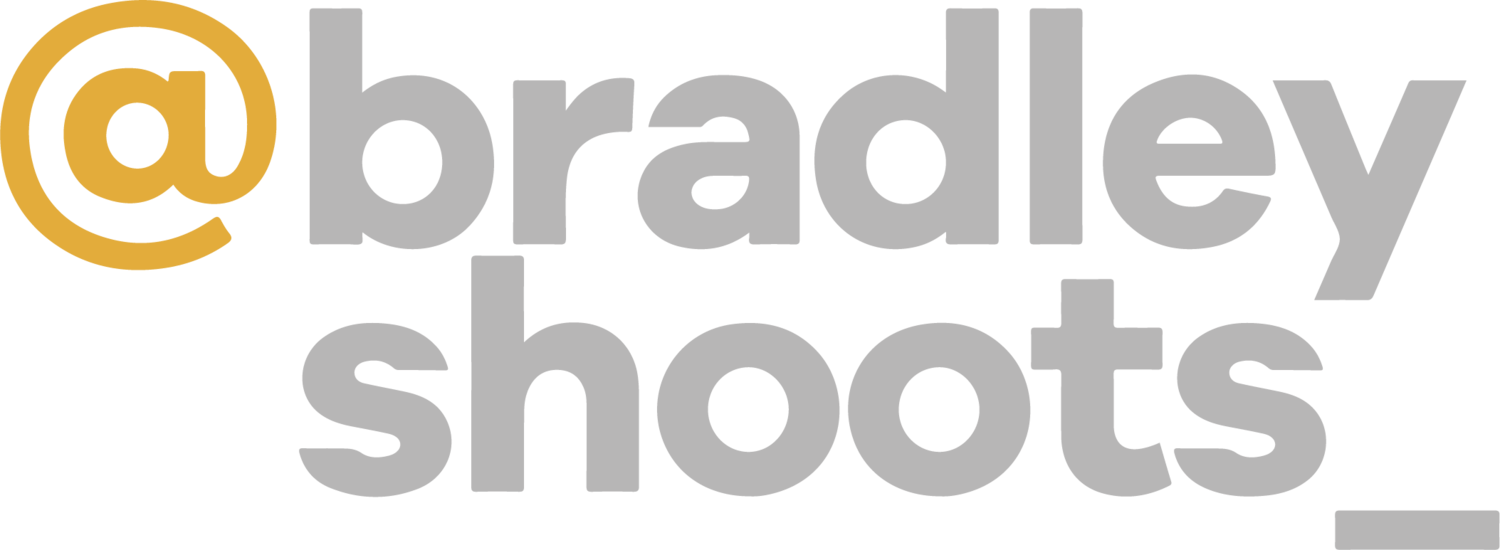Useful Content Creation Gear on a Budget
Your Phone
Your secret weapon for content creation is already in your pocket! When I first started creating, I didn’t have any fancy equipment. I just relied on my iPhone and a little knowledge to create some of my favourite content, some of which has received thousands of views. You just need to start hitting record no matter what kind of equipment you are using.
TIP: If you wish to boost the quality of the video on your iPhone, you can select different frame rates and video resolution settings in your iPhone Settings (android will likely be similar). Go to: Camera > Record Video. iPhone’s default is to shoot in 30 frames per second that is okay however to upgrade that there are a couple of different options in your settings. The quicker the frame rate, the higher the resolution. Beware, the higher the resolution the larger the file which might make uploading and sharing this footage a touch harder and time overwhelming however the quality can make it worth it. You also need to be aware of your upload and download speed wherever are when you are sending this file to Instagram or YouTube. If your connection is quite slow you might want to use the lower quality resolution which is still perfectly fine.
Camera/Phone Stands
Joby is one of the reputable names for flexible tripods like the Gorillapod, which can be adjusted to fit a number of situations and even used to hang your camera for those hard-to-reach shots. There are a wide variety of methods of securing your phone, here are just a few that I suggest. I find it useful to have most of these in my camera bag at all times just in case the opportunity arrives that I need it. Click any of there to go through to the Amazon page.
Audio
It’s a known fact that folks are likely to be less annoyed to watch a poorly done video with excellent audio than to sit through a video recorded with terrible sound. You can find many good and affordable microphones available today for the iPhone. Here are two examples:
All Microphones are excellent for recording audio and deliver remarkable quality. They also plug directly into the phone and work great with Splice or the on board recording platform. Be aware the Wireless mic setup will need an extra connector for your phone.
By the way — you could also use the iPhones built-in microphone. I’ve used it, and it sounds good, but the trick is that you’ll need to get real close to the source. If not, the other sounds in the room will mask out the primary source. So, the closer you get — the better.
Lighting
Setting up lighting for your webcam doesn’t have to be difficult. Here are a few tips:
Make sure you have enough light. If you don’t, add some! We discuss the different types of lighting you can purchase later in this blog.
Make sure your face is lit evenly and doesn’t have unwanted shadows. You may have to adjust the position or location of your light sources to do this.
For a low-budget solution, try shooting with a window behind your camera and the light shining on your face. Using natural light is a great option if it’s available. If not, there are plenty of cheap ring light setups that will work just fine.
Remember:
Shoot in daylight if possibleShoot in daylight if possible
Position yourself so windows or your main light sources are facing you, not behind you.
Avoid overhead lights
When shooting indoors, consider using a ring light that clips to your computer/phone to help light your face or another external source shown above.
Software/Apps
Splice
Splice is a free video editing app for iPhone, and iPad. The app is easy to use and lets users edit HD pictures and videos into a professional quality video that's great for sharing online. The app provides many features including transitions, trims, borders, sound effects, background music and voiceover. Available on Android and iOS